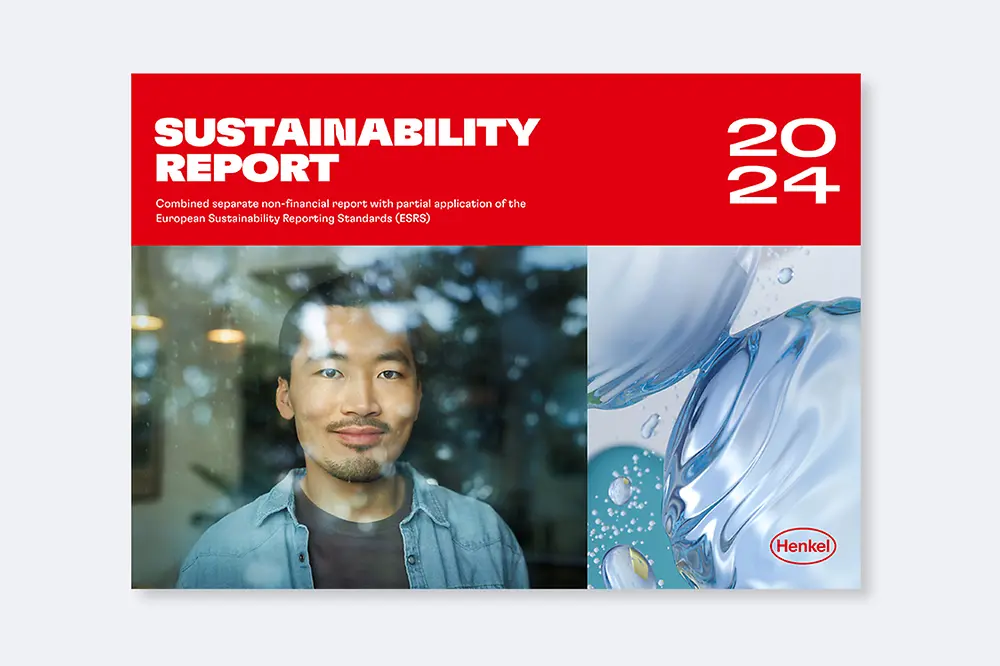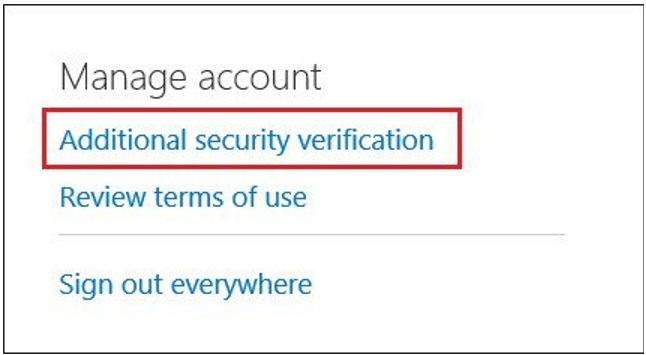Multi-factor Authentication (MFA) is a two-step verification which is an additional security step that helps protect your account by making it harder for other people to break in. If you are reading this article, you probably tried to sign in and got a message asking you to set up additional security verification. If that's the case, you cannot sign in until you have completed the auto-enrollment process.
The first question in MFA is how you want us to contact you. Look at the options below and use the links to go to the setup steps for each method.
The Microsoft Authenticator app is available for Android, iOS, and Windows Phone.
At any time, you can change/reconfigure MFA as follows: